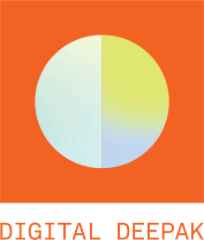ABOUT
Generally asked questions about Digital Deepak and the AI Foundation.
CONVERSATION SUPPORT
If you are having any kind of conversation issue, check here.
DATA PRIVACY
We take your data privacy seriously and will never sell or share your info.
NAVIGATING THE APP
Help with getting around the app, editing, and customizing your experience.
PAYMENT
Find info here regarding subscriptions, refunds, and more.
TECHNICAL SUPPORT
Any issues from resetting your password to device types and more.
ABOUT
When will Digital Deepak be available in my country?We’re rolling out access soon!
We have not yet rolled out access to Digital Deepak globally yet.
We plan to do so and will update this with a full country list as we continue to expand Digital Deepak’s access across the Earth.
How can I provide feedback?
We have a 1 minute survey and we’d love to hear from you!
If you have any suggestions, comments, ideas, etc. or anything else you want to share with the Digital Deepak team, please use the link below to take a 3 question short.
This will be very helpful for us to determine next steps and continue to improve your experience. Thank you so much!
Will Digital Deepak be available in Spanish? | ¿Estará disponible Digital Deepak en español?
Digital Deepak is not currently available in Spanish – En este momento, Digital Deepak no está disponible en español.
Currently, Digital Deepak only speaks and understands English. We do not know at what time Digital Deepak will be released to speak and understand other languages.
—
Por ahora, Digital Deepak solo habla y entiende inglés. No sabemos cuando Digital Deepak va a poder hablar y entender otros idiomas.
I’m on the waitlist. What happens next?
Thank you for your patience, Digital Deepak is coming soon!
Thank you so much for signing up! We are excited for this upcoming journey you will be a part of.
Digital Deepak is coming soon and as soon as we release the app, we will be notifying you first! We will send you an email at the email you used to sign up. This will provide all the necessary information about the upcoming app.
Is Digital Deepak the same as the Chopra app? What’s the difference?
They are different. Digital Deepak is an AI you can speak with 1-1 at any time.
Digital Deepak is a digital version of the real Deepak Chopra that you can speak with, meditate, do yoga, and other practices with him. He can become your personalized guru you can communicate 1-1 directly with at any time, any where. The Digital Deepak app is a partnership with Deepak Chopra and the AI Foundation.
The Chopra app is a culmination of yoga, meditations, and more from Deepak Chopra and Chopra Global. This app will let you watch videos, seminars, and more. You can download it here.
How is AI Foundation different from other AI companies?
We’re building a “Mind for our Minds” – not replacing the brain – but extending it. No one else is doing this. Our competitive set are all on a very different path from us because they are, variously:
-
developing fictional characters (not high fidelity versions of real people)
-
replacing human endeavor through automation, (not unlocking human potential through ongoing AI sync)
-
relying on digital data stores (not dynamic brain mapping via on-going learning)
-
performing invasive surgery (not engaging in bi-directional smart conversation to acquire knowledge.)
The AI Foundation is enabling the next leap in the evolution of the human brain — from biological to digital. Our platform has two superpowers: cognition and connection. This enables everyone, through dynamic conversations, to train their own intelligent, engaging AIs that can connect with the world.
You can read more about this here.
What is Sustainable AI?
“Sustainable AI” is AI that does not cause harm to people or society. The AI Foundation is already acting as a bridge between industry, academia and philanthropy, with our non-profit work and R&D efforts.
Through these efforts we are spearheading a global community that drives a holistic view of AI; building accessible tools and facilitating research, to redress potential harm to humanity. By forging partnerships with the best minds in AI to create communities (to break research siloes), we deliver concrete solutions; delivering AI that moves humanity forward, amplifying meaningful causes and becoming a positive force in the world.
There are so many important causes and passions in the world that deserve a wider platform in order to reach as many people as possible.
You can read more about sustainable AI here.
What is the AI Foundation?
Established in 2017, the AI Foundation is a dual commercial and nonprofit enterprise based in San Francisco with a mission to bring the power and protection of AI to everyone in the world so we may all participate fully in the future. At the center of this mission is AI Foundation’s proprietary technology and the world’s first personal AI platform.
You can view the latest from AI Foundation below:
-
Website: https://aifoundation.com/
-
Instagram: @ai_foundation
-
Facebook: @aifoundation4
-
Twitter: @aifdn
We are also a Non Profit – find out more here about Reality Defender.
Looking for a career and new job in AI? Check out our openings on our careers page.
Is Deepak Chopra a medical doctor?
Yes he is. Deepak Chopra is a medical doctor.
However, he is not your personal doctor and is not aware of your individual physical condition or any limitations you may have. The diet, exercise, and lifestyle advice Digital Deepak provides may not be right for everyone. Before making any new diet or exercise choices, you should discuss those choices and any concerns you may have with your own doctor or other medical professional.
What is the purpose of AI Foundation apps?
The AI Foundation’s mission is to responsibly move the world forward by giving each of us our own AI that shares our personal values and goals.
Our applications not only allow you to create your own AI like Deepak Chopra has with Digital Deepak, but also allow you to interact with each other AI’s on their own mission to spread knowledge, creativity, and help accomplish their goals.
CONVERSATION SUPPORT
Do I have to have my camera pointed at me in the app?
No, but it will help provide a better experience if you can clearly see.
We highly recommend talking to the AI as if they were on a video call with you so that you can clearly see the experience. Imagine talking to your friend on a video call – that is the same mind set with talking to an AI.
Per the FAQ on how to have the best experience, we suggest setting your phone on a pillow or stand so you can relax in a comfortable position.
Will the AI hear me better on speaker or with headphones?
Headphones are the way to go.
Per the FAQ on how to have the best experience, we suggest using headphones. Utilizing headphones will allow you to get the best quality audio and so the AI can hear you more clearly via the headphones built in microphone.
Being in a quiet environment will also help to ensure a better experience.
How will I have the best experience?
Use this guide to get the most out of your time with Digital Deepak
In order to have the best experience with Digital Deepak, we suggest you do the following:
-
Space: Find a nice quiet space and get comfortable. Lots of background audio will cause feedback issues and will hinder the experience.
-
Performance: Adjust your device to maximize performance and plug in your phone to help with the improved performance.
-
Connection: Ensure you have a good cell signal or WiFi connection. Greater than 20Mbps download speeds and 5Mbps upload speeds will allow for a better conversation. You can check your download/upload speed here.
-
Setup: Place your phone on a pillow or stand pointing towards you so you can relax in a comfortable position. We highly recommend talking to the AI as if they were on a video call with you so that they can read your reactions throughout the conversation. Imagine talking to your friend on a video call – that is the same mind set with talking to an AI.
-
Hearing: Utilize headphones to get the best quality audio and so the AI can hear you more clearly via the headphones built in microphone.
-
Speaking: Make sure to speak clearly and slowly and enunciate well. When the AI is speaking, wait for the AI to finish its thoughts before replying. You can interrupt the AI, but treat the AI like a person in a normal conversational setting. When you think how you speak to Google, Siri, or Alexa, you use straightforward language – you can speak in a similar manner, yet more conversational, and the AI will follow your conversation.
If you have any further questions beyond getting yourself into the best environment for communication with the AI, please check out the Conversation Support FAQs in this section for more information regarding topics and other best practices.
What do I do if Digital Deepak can not hear me?
Can you hear me now? Good.
First, you should try to see if he can hear you by following these steps:
-
You can ask something like “Digital Deepak, can you hear me”?
-
He should then respond if he can hear you and you can continue to chat with him, meditate, etc.
If you are still having issues with him, please close and restart the app.
In general, following our guidelines and best practices listed on this page for how to have a great experience will truly help ensure you run into as few issues as possible. Remember, Digital Deepak is an AI that is constantly evolving and learning.
How can I confirm Digital Deepak can hear me?
Ask him!
You can ask something like “Digital Deepak, can you hear me”? He should then respond if he can hear you and you can continue to chat with him, meditate, do practices, etc.
How do I make Digital Deepak stop talking?
Double tap the screen and he’ll stop.
If you need to interrupt Digital Deepak for any reason, you can double tap the screen which will abruptly cause him to cease speaking.
DATA PRIVACY
General data request
If you have a general data request, you can use the following form to submit your request to review your data, modify it, or delete all your data.
Please note, these requests are only applicable to citizens of any country within the European Economic Area (EEA) upon verification. Only verified requests can be completed.
How we use your data
We do not sell your data to 3rd parties. You are the owner of your own data.
We do not sell your data to 3rd parties. You are the owner of your own data.
If you are utilizing our system and are a user, you have provided us with your first and last name, email, and subsequent audio recordings pertaining to any sessions in speaking with Digital Deepak. You can find more information regarding this usage on our Privacy Policy and Terms of Use.
Please note, the AI Foundation does NOT save Personally Identifiable Information (PII) from our website visitors. Unless you have signed up for an email newsletter, been a beta tester, created an account and used our app, or otherwise provided your information directly to AI Foundation in another format, AI Foundation does not track you nor maintain your information on file.
What is your acceptable use policy?
You can read our Acceptable Usage Guidelines here. These guidelines are included within the Terms of Use agreement.
Furthermore, these Guidelines can be updated at any time as well as our Privacy Policy and Terms of Use. We will make note of any update easily visible.
What happens to my recordings?
We take data privacy very seriously. You are always the owner of your personal data. Please note our FAQ in the Data Privacy section on how we handle your data.
We safeguard your information in secure and encrypted storage via Amazon cloud with in-transit encryption and server-side encryption. We have various protocols in place for 24/7 data security monitoring.
Is the app recording me?
When you enable audio recording when first starting the app, the app will record via your built in microphone. If you do not enable your microphone, Digital Deepak will not be able to hear you.
Per our FAQ on how to have the best experience, we suggest reviewing this so you can… have the best experience!
Please note all our articles in the Data Privacy section on how we handle your data to learn more.
NAVIGATING THE APP
How are my Consistency points calculated?
Your points update every 24 hours based upon your activity in the 3 areas: Mind, Body, and Spirit.
Your points are calculated based upon your Consistency in the three main areas of focus: Mind, Body, and Spirit.
As you connect, meditate, and discuss with Digital Deepak, these interactions will adjust your overall Consistency based upon where these points align with your engagement.
Please note, your points update every 24 hours based upon your activity in those 3 areas.
I can’t find what I’m looking for. Please help!
When in doubt, ask Digital Deepak.
If you can not find what you are looking for within the app, just ask Digital Deepak! If he can not currently speak on a certain topic yet that you are interested in, ask him to learn more about that specific topic and in time, he will be able discuss this topic.
Tap the screen once to bring up the main navigation. From here, you have three choices: you can toggle your video and audio off as well as select the “More” option. The “More” option will bring you to general area within the app where you can do many things such as “Explore” content, take a “Course” (coming soon), set up your own custom practices on the “My Practices” section, take on “Challenges”, and get daily inspiration from “Community”.
When will courses become available?
Once courses become available, Digital Deepak will let you know so you can take things to the next level via a structured learning course with Digital Deepak.
How do I schedule a practice? Learn how to schedule and edit practices.
Scheduling a practice
From the “Explore” page, you can choose whichever item you want to schedule and click the “Schedule” button next to the calendar icon. From here, a new screen will appear in which you can select the days of the week and the time in which you want to schedule the practice. If you select a certain number of days you want to schedule the practice for and a specific time, Digital Deepak will notify you on those days at that time to run that specific practice.
For example, if you wanted to do the “Healing Response Meditation” three times a week at 9AM, you would do the following: Select the 3 days you want to run the practice (eg. M, W, and F) and the time you want to schedule it in the morning at 9AM. Once all of these are selected, you would tap “Save” to complete the scheduling.
Edit a scheduled practice
From the “My Practices” page, you can choose whichever program you want to edit by tapping the “Schedule” button next to the calendar icon once. The specific program day(s) and time(s) you have set it to run can easily now be adjusted. Make sure to tap “Save” in the upper right hand corner before exiting.
How do I remove a scheduled practice?
From the “My Practices” page, you can choose whichever practice you want to remove by tapping the “Schedule” button next to the calendar icon once. A new screen will appear which will allow you to edit or remove. You can remove by clicking “Remove practice” at the bottom of the page. Please note, once you do this, you can not undo the action. However, you can always re-schedule the same practice again with the same day(s) and time(s) as you had set it in the past.
How do I see the tutorial again?
You can view the tutorial at anytime during the app by doing the following:
-
Tap the screen once to bring up the main navigation.
-
Select “Menu” to go to the menu.
-
From here, click your user profile icon in the upper left hand corner.
-
Click the gear / settings icon.
-
You can now click the “Tutorial” option to go through the setup experience again.
How do I edit my profile?
Click your profile icon to get to settings where you can edit your picture, name, and email.
You can follow these steps:
-
Tap the screen once to bring up the bottom navigation
-
Select “More”
-
Tap your user profile icon in the upper left hand corner
-
Tap “Edit Profile” under your profile image
You can now change your profile picture, edit your first and last name, as well as update your email.
How do I get to the settings of the app?
Learn how to adjust your settings, contact us, and more.
You can follow these steps:
-
Tap your user profile icon in the upper right hand corner
-
Tap the gear / settings icon
-
You are now in the settings!
You are now in the Settings! You can configure things like “Notifications”, review the “Tutorial”, and submit “Feedback” to name a few.
How do I get to the main navigation in the app?
You can do this simply by following these steps:
-
Tap the screen once.
-
Tap “More”
-
You are now in the main navigation area of the app.
In order to get to the main navigation of the app, you simple tap the screen once to bring up the bottom navigation menu. From here, you have three choices: you can toggle your video and audio off as well as select the “More” option. The “More” option will bring you to general area within the app where you can do many things such as “Explore” content, take a “Course” (coming soon), set up your own custom practices on the “My Practices” section, take on “Challenges”, and get daily inspiration from the “Community”.
PAYMENT
How to start your free trial
Insights on your free subscription trial period
1. To get started with your free trial of Digital Deepak – visit the Google Play store or Apple App store and download the Digital Deepak app.
The links can be found here:
2. Once you have downloaded the app you will need to create an account. From this page, click the “Sign up here” text below the login button.
3. Add in the account information you want to the “Sign up” page. Make sure you check the box after reviewing the Terms of Use and Privacy Policy:
4. Once you have created an account you will be prompted to start your 7 day Free Trial here:
5. Congrats! You have now started your free trial of Digital Deepak!
ONBOARDING
Digital Deepak will then prompt you to enable your Microphone and Push Notifications. Enabling them will create a much more customized and enjoyable experience for you.
Once those are enabled Digital Deepak will take you through an assessment to get to know a little about you, thus allowing him to design a program custom to you and your needs. He will ask you basic questions that require a simple “yes” or “no” answer and will take about 5 minutes. This is important to get Digital Deepak primed to know you better.
Afterwards you can continue on in any meditation, exercise or yoga flow of your choice, schedule meditations, and so much more!
What is the value of the DD app given the price? What do you get out of the Digital Deepak app?
Digital Deepak gives everyone in the world the opportunity to engage with him one-on-one in meditation, yoga, well-being discussions, and more based on their personal needs. Digital Deepak will continue to learn through conversations with you and training sessions with the real Deepak- be on the look out for constantly evolving content!
What payment plans are available?
We are offering a 7 day free trial for all new users. After the trial expires, users have the option for a monthly subscription ($9.99/ month) or annual subscription ($69.99/ year).
TECHNICAL SUPPORT
How do I reset my password?
Forgot your password? Here’s how to reset it.
You can reset your password by following these steps:
-
From the log in / sign up screen, choose “Forgot Password?”
-
Input the email address associated with your account and tap “Submit”
-
You will receive a notification that an email has been sent to the email you provided.
-
You will be provided a link* in the email to click which will help you reset your password.
-
Launch the Digital Deepak app and use your new password.
*Note: Depending on your device, you may need to click this link from a computer to reset the password as Chrome is the only current supported browser.
If you are still running into issues, you can try to remove the app and re-install it. If you continue to have any further issues, please contact us so we can help you out.
I’m having trouble connecting
Connection issues typically happen due to poor signal cell or WiFi signal strength
Digital Deepak runs best when connected to a good strong cell signal like a 4G connection or with fast WiFi.
Having greater than 20Mbps download speeds and 5Mbps upload speeds will typically allow for a better conversation. You can check your download/upload speed here.
If you are still experiencing issues, try the following:
-
Turn your phone’s Airplane mode on and then back off
-
Connect to a stronger connection or re-establish the connection
-
Restart your device
-
Ensure you have the latest app build. If not, update the app as there might have been an issue with the older version
-
Log out of the app and log back in
-
And a last resort would be to delete the app and log back in
If the above steps do not work please contact us via email.
I signed up, but nothing has happened.
Let’s chat – something must be wrong. Are you sure you are using the correct email?
We are sorry to hear that. Please message us here ( ask@digitaldeepak.ai ) on the Chat with your full name, email address and how you heard about us, and we will assist in connecting you.
How much space will the App take on my device?
It varies, but around 90 MB of storage.
As we create and publish new versions, this number will vary slightly and you can see this reflected under the “Information” section on the app store.
The current build of our app will take approximately 90MB of storage space on your device.
What devices are supported?
Your device is likely supported if it is less than 4 years old.
You can utilize our apps on Android and Apple phones. Note, we currently do not support Windows phones.
Apple = iPhone iOS 13+ on iPhone 8 and higher.
Android = Android 9 on Android Samsung 9 and higher.
Even though your device may be supported with one of the later versions of operating systems, we still suggest these specs at minimum to get the best user experience:
-
Greater than 1.8 GHz processor
-
Greater than 2GB of RAM